In this tutorial, you will learn how to calculate area and circumference of circle in Java. We will see two programs, in the first program, the radius value is initialized in the program and in the second program, the radius value is entered by the user.
Formula for area and circumference of circle
Area of circle = πr2 Circumference of circle = 2πr
Here π value is 22/7 or 3.14 (rounding of the output of 22/7 upto 2 decimal places).
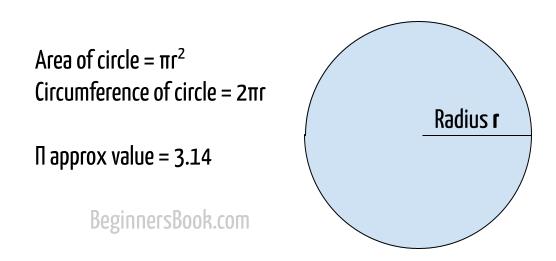
1. Program to calculate area and circumference of Circle
In this program, radius value is specified in the program and we are calculating the area and circumference using the above mentioned formulas.
You may be wondering why we are using printf() method instead of print() or println(), this is to round of the output upto two decimal points, the format specifier %.2f rounds of the decimal points to two decimal points. If we use the print() method then the program displays the value upto several decimal points, however there is nothing wrong using that as well.
/**
* @author: BeginnersBook.com
* @description: Program to calculate area and circumference of
* circle without user interaction. You need to specify the
* radius value in program itself.
*/
class JavaExample
{
public static void main(String args[])
{
int radius = 3;
//formula to calculate area of circle
double area = Math.PI * (radius * radius);
System.out.printf("Area is: %.2f", area);
//formula to calculate circumference of circle
double circumference= Math.PI * 2*radius;
System.out.printf( "\nCircumference is: %.2f",circumference) ;
}
}
Output:
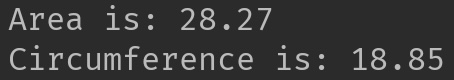
2. Radius value is entered by user
In this program, the radius value is entered by the user. We are using Scanner class to capture the user input and store it into a variable. The logic is same as the above program.
/**
* @author: BeginnersBook.com
* @description: Program to calculate area and circumference of circle
* with user interaction. User will be prompted to enter the radius and
* the result will be calculated based on the provided radius value.
*/
import java.util.Scanner;
class CircleDemo
{
static Scanner sc = new Scanner(System.in);
public static void main(String args[])
{
System.out.print("Enter the radius: ");
/*We are storing the entered radius in double
* because a user can enter radius in decimals
*/
double radius = sc.nextDouble();
//Area = PI*radius*radius
double area = Math.PI * (radius * radius);
System.out.println("The area of circle is: " + area);
//Circumference = 2*PI*radius
double circumference= Math.PI * 2*radius;
System.out.println( "The circumference of the circle is:"+circumference) ;
}
}
Output: As you can see there is a number of digits after decimal point, you can round of this and limit the digits after decimal point using the format specifier in printf() method as shown in the example 1 above.
Enter the radius: 1 The area of circle is: 3.141592653589793 The circumference of the circle is:6.283185307179586
hassan says
Why r we using static scanner sc? What’s Math.PI?
Ra's Al Ghul says
What do you think Math.PI is, you fucking idiot. It’s pi or 3.14.
hassan says
Hey asshole!
It’s good to see you bashing your fabulous vocabulary and knowledge at others. But I was merely confused about the function. So just STFU and get lost instead of swearing at others, you filthy pig. Never asked you for your opinion so stop acting like a fucking retard. Get a life.
sanny says
there is no stupid questions, there is only stupid answers.
sreekanth says
1.Write a program to create an integer array that allows user to enter numbers , display the numbers in forward and reverse order then find their sum and average. Also display the element at each index.
riya says
i do not have much programming knowledge.
can someone tell me the use of following lines?
1> Scanner sc = new Scanner(System.in);
why we use system.in ??? what does it mean? and what is it’s use?
2> double radius = sc.nextDouble();
Why nextDouble? what does it mean? and what is it’s use?
Imtiaz Ahmad says
Hi Dear! Riya
System.in is an InputStream which is typically connected to keyboard input of console programs. System.in is not used as often since data is commonly passed to a command line Java application via command line arguments, or configuration files. In applications with GUI the input to the application is given via the GUI. This is a separate input mechanism from Java IO.
chris says
How do I round it off
Saron says
Y we shouldn’t call the method can u explain in detail