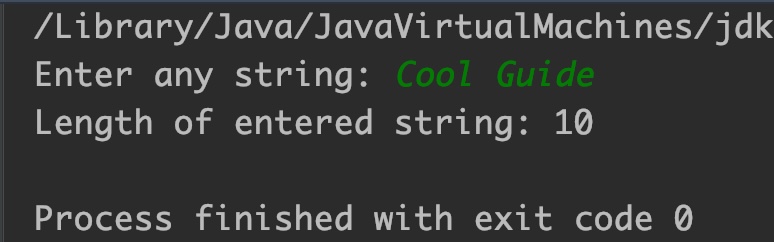Java StringBuffer length() method returns the length of the given sequence. The StringBuffer instance represents a character sequence, the length() method returns the total number of characters present in this sequence.
Syntax of length() method
//returns the length of the character sequence //represented by StringBuffer instance sb sb.length()
length() Description
public int length(): Returns the total count of characters in character sequence represented by sb. Here, sb is an object of StringBuffer class.
length() Parameters
- It does not take any parameter.
length() Return Value
- Returns the length of String.
Example 1
public class JavaExample {
public static void main(String[] args) {
StringBuffer sb = new StringBuffer("Welcome");
System.out.println("Length of string 'Welcome': "+sb.length());
//string with space, the whitespace is included in the count
StringBuffer sb2 = new StringBuffer("hello world");
System.out.println("Length of string 'hello world': "+sb2.length());
}
}
Output:

Example 2
import java.util.Scanner;
public class JavaExample {
public static void main(String[] args) {
StringBuffer sb = new StringBuffer();
//take the string input from user
System.out.print("Enter any string: ");
Scanner scan = new Scanner(System.in);
String str = scan.nextLine();
//append user entered string to sb
sb.append(str);
//print length of input string
System.out.println("Length of entered string: "+sb.length());
}
}
Output: