The DateTimeFormatter class in Java is used for parsing dates in different formats. You can use this class to format date in a specified format or you can use the predefined instances of DateTimeFormatter class.
1. Java – DateTimeFormatter to format the date in specified format
In this example, we are formatting the current date in two different formats using the DateTimeFormatter class. I have specified the patter in the ofPattern() method.
To understand the meaning of each symbol along with other possible symbols, refer the chart provided at the end of this guide.
import java.time.LocalDateTime;
import java.time.format.DateTimeFormatter;
public class Example {
public static void main(String[] args) {
LocalDateTime currentDateTime = LocalDateTime.now();
DateTimeFormatter format1 = DateTimeFormatter.ofPattern("dd/MM/yyyy hh:mm a");
String formatDateTime = currentDateTime.format(format1);
System.out.println(formatDateTime);
DateTimeFormatter format2 = DateTimeFormatter.ofPattern("dd-MM-yyyy HH:mm:ss");
String formatDateTime2 = currentDateTime.format(format2);
System.out.println(formatDateTime2);
}
}
Output:
01/11/2017 07:45 PM 01-11-2017 19:45:40
2. Java – Formatting the date using predefined instances of DateTimeFormatter
import java.time.LocalDateTime;
import java.time.format.DateTimeFormatter;
public class Example {
public static void main(String[] args) {
LocalDateTime datetime = LocalDateTime.now();
DateTimeFormatter dateTimeFormatter = DateTimeFormatter.BASIC_ISO_DATE;
String formattedDate = dateTimeFormatter.format(datetime);
System.out.println(formattedDate);
DateTimeFormatter dateTimeFormatter2 = DateTimeFormatter.ISO_LOCAL_DATE;
String formattedDate2 = dateTimeFormatter2.format(datetime);
System.out.println(formattedDate2);
DateTimeFormatter dateTimeFormatter3 = DateTimeFormatter.ISO_LOCAL_TIME;
String formattedDate3 = dateTimeFormatter3.format(datetime);
System.out.println(formattedDate3);
DateTimeFormatter dateTimeFormatter4 = DateTimeFormatter.ISO_LOCAL_DATE_TIME;
String formattedDate4 = dateTimeFormatter4.format(datetime);
System.out.println(formattedDate4);
}
}
Output:
20171101 2017-11-01 19:59:02.552 2017-11-01T19:59:02.552
Other Predefined formatters:
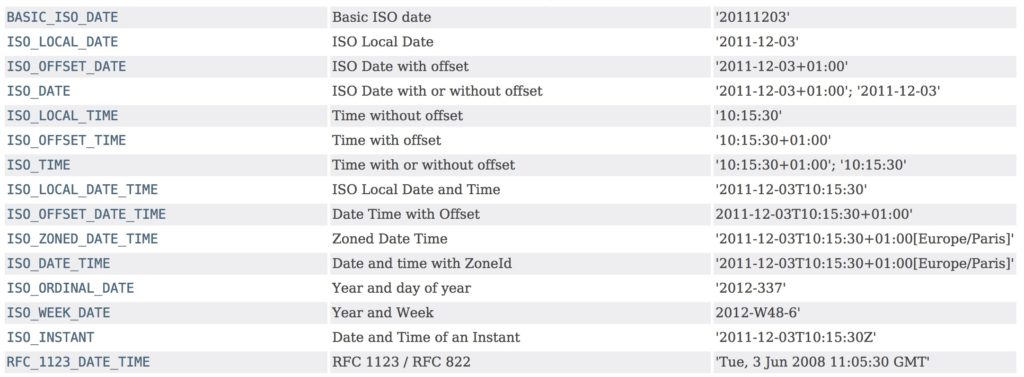
DateTimeFormatter – Chart of Symbols which can be used in patterns
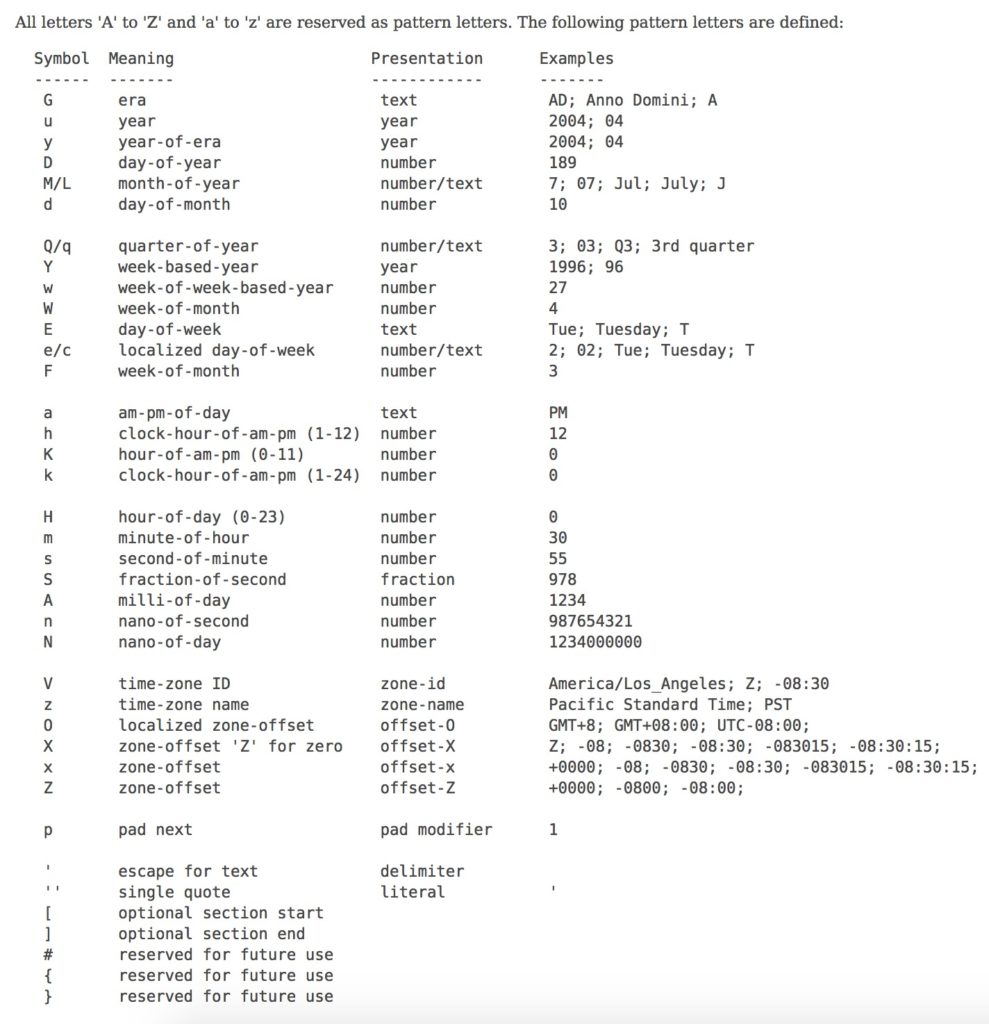
Leave a Reply