In this tutorial, you will learn application implicit object in JSP. It is an instance of javax.servlet.ServletContext. It is used for getting initialization parameters and for sharing the attributes & their values across the entire JSP application, which means any attribute set by application implicit object is available to all the JSP pages.
Application implicit object methods
- Object getAttribute(String attributeName)
- void setAttribute(String attributeName, Object object)
- void removeAttribute(String objectName)
- Enumeration getAttributeNames()
- String getInitParameter(String param_name)
- Enumeration getInitParameterNames()
- String getRealPath(String value)
- void log(String message)
- URL getResource(String value)
- InputStream getResourceAsStream(String path)
- String getServerInfo()
- String getMajorVersion()
- String getMinorVersion()
- Object getAttribute(String attributeName): It returns the object stored in a given attribute name. For example the following statement would return the object stored in attribute “MyAttr”.
String s = (String)application.getAttribute("MyAttr"); - void setAttribute(String attributeName, Object object): It sets the value of an attribute or in other words it stores an attribute and its value in application context, which is available to use across JSP application. Example:
application.setAttribute(“MyAttribute”, “This is the value of Attribute”);
The above statement stores attribute and its value. What would be the value of ‘s’ if we use the following statement in any of the JSP page?
String s= (String) application.getAttribute(“MyAttribute”);
String s value would be “This is the value of Attribute” since we have set it using setAttribute method.
- void removeAttribute(String objectName): This method is used for removing the given attribute from the application. For example: It would remove the Attribute “MyAttr” from the application. If we try to get the value of a removed attribute using getAttribute method, it would return Null.
application.removeAttribute(“MyAttr”);
- Enumeration getAttributeNames(): This method returns the enumeration of all the attribute names stored in the application implicit object.
Enumeration e= application.getAttributeNames();
- String getInitParameter(String paramname): It returns the value of Initialization parameter for a given parameter name. Example:
web.xml<web-app> … <context-param> <param-name>parameter1</param-name> <param-value>ValueOfParameter1</param-value> </context-param> </web-app>
String s=application.getInitParameter(“parameter1”);
The value of s will be “ValueOfParameter1”. Still confused where did it come from? See the param-value tag in above web.xml file.
- Enumeration getInitParameterNames(): It returns the enumeration of all the Initialization parameters.
Enumeration e= application.getinitParameterNames();
- String getRealPath(String value): It converts a given path to an absolute path in the file system.
String abspath = application.getRealPath(“/index.html”);
The value of abspath would be a complete http URL based on the existing file system.
- void log(String message): This method writes the given message to the JSP Engine’s (JSP container’s) default log file associated to the application.
application.log(“This is error 404 Page not found”);
The above call would write the message “This is error 404 Page not found” to the default log file.
- String getServerInfo(): This method returns the name and version of JSP container (JSP Engine).
application.getServerInfo();
JSP application implicit object Example
A JSP page to capture number of hits using application. In this example we are counting the number of hits to a JSP page using application implicit object.
counter.jsp
<%@ page import="java.io.*,java.util.*" %>
<html>
<head>
<title>Application Implicit Object Example</title>
</head>
<body>
<%
//Comment: This would return null for the first time
Integer counter= (Integer)application.getAttribute("numberOfVisits");
if( counter ==null || counter == 0 ){
//Comment: For the very first Visitor
counter = 1;
}else{
//Comment: For Others
counter = counter+ 1;
}
application.setAttribute("numberOfVisits", counter);
%>
<h3>Total number of hits to this Page is: <%= counter%></h3>
</body>
</html>
Screenshots of output
Number of hits is 1 for the first time visitor.
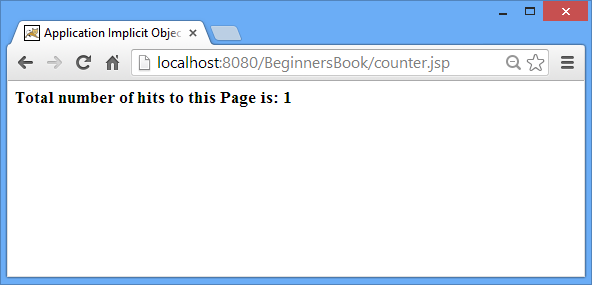
Number of hits got increased when I refreshed the page.
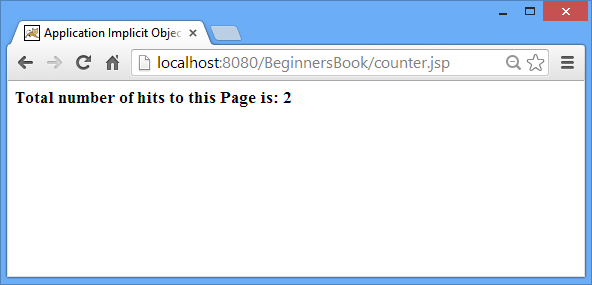
Rupa says
Hi,
Really i Love this Website,its very very useful,,,Thanks for the creator who posted such a good information,,