In this tutorial, you will learn include directive in JSP with example. Include directive is used to copy the content of one page to another. It’s like including the code of one file into another. The include directive includes the original content of the included resource at page translation time (The phase where JSP gets converted into the equivalent Servlet).
Why we need to use the include directive?
You may be wondering why we need to use include directive, can’t we simply add the file’s content in the current JSP instead of using the directive?
We can copy the content of external file and paste it in the main JSP, however it would not be a good programming practice. Let’s understand this with the help of an example – I have 100 external files and one main JSP file. If I just copy the content of all files in the main JSP then I have to edit it whenever there is a change in any of the external file, instead we can include all files using directive and edit the particular file whenever needed.
Also, by using include directive you can enhance the code re-usability: Let’s say there is a certain code or data which needs to be there in all the JSP pages of your application then you can simply have that code/data in one file and include the file in all the JSP pages.
These mentioned points also shows the advantages of using include directive.
Syntax of Include Directive
<%@include file ="value"%>
Here, value is the JSP file name which needs to be included. If the file is in the same directory then just specify the file name otherwise complete URL(or path) needs to be mentioned in the value field.
JSP include directive Example
In this example, we have three jsp pages: file1.jsp, file2.jsp and index.jsp. We have included the content of file1.jsp and file2.jsp in the index.jsp using include directive.
index.jsp
<html> <head> <title>Main JSP Page</title> </head> <body> <%@ include file="file1.jsp" %> Main JSP Page: Content between two include directives. <%@ include file="file2.jsp" %> </body> </html>
file1.jsp
<p align="center"> This is my File1.jsp and I will include it in index.jsp using include directive </p>
file2.jsp
<p align="center"> This is File2.jsp </p>
output: The output would look like this when you run the above code. As you can see we have included the content of file1 and file2 in out main JSP page with the help of include directive.
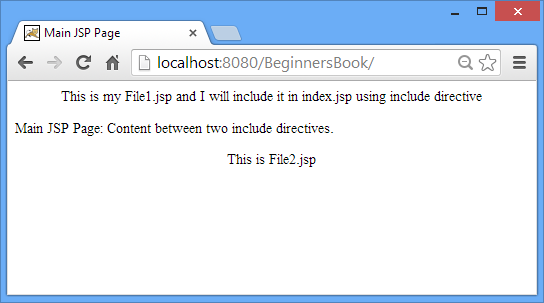
Also read:
JSP include directive vs include tag
vyshnavi says
how do v validate data typed by a user in a registration page? is it possible using jsp ?
can i include java script in jsp ?
Ram says
Yes, you can write javascript inside jsp file. Like HTML file.
Siddharth says
what type of file included in the .jsp file