In the previous tutorial we learned how to create collection in MongoDB. In this guide, we will see how to drop a collection in MongoDB.
To drop a collection , first connect to the database in which you want to delete collection and then type the following command to delete the collection:
db.collection_name.drop()
Note: Once you drop a collection all the documents and the indexes associated with them will also be dropped. To preserve the indexes we use remove() function that only removes the documents in the collection but doesn’t remove the collection itself and the indexes created on it. We will learn about indexes and remove() function in the later tutorials.
MongoDB drop collection Example
For example I want to delete a collection names “teachers” in my database “beginnersbook.com”. To do this I would write the following commands in the given sequence.
> use beginnersbookdb switched to db beginnersbookdb > show collections beginnersbook students teachers > db.teachers.drop() true > show collections beginnersbook students
As you can see that the command db.teachers.drop() returned true which means that the collection is deleted successfully. The same thing we have verified using the show collections command after deletion as shown above.
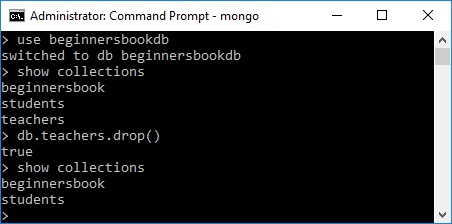
Leave a Reply