In this tutorial, we will learn how to sort the documents using sort() method.
Sorting Documents using sort() method
Using sort() method, you can sort the documents in ascending or descending order based on a particular field of document.
Syntax of sort() method:
db.collecttion_name.find().sort({field_key:1 or -1})
1 is for ascending order and -1 is for descending order. The default value is 1.
For example: collection studentdata contains following documents:
> db.studentdata.find().pretty()
{
"_id" : ObjectId("59bf63380be1d7770c3982af"),
"student_name" : "Steve",
"student_id" : 2002,
"student_age" : 22
}
{
"_id" : ObjectId("59bf63500be1d7770c3982b0"),
"student_name" : "Carol",
"student_id" : 2003,
"student_age" : 22
}
{
"_id" : ObjectId("59bf63650be1d7770c3982b1"),
"student_name" : "Tim",
"student_id" : 2004,
"student_age" : 23
}
Lets say I want to display the student_id of all the documents in descending order:
To display only a particular field of document, I am using MongoDB Projection
> db.studentdata.find({}, {"student_id": 1, _id:0}).sort({"student_id": -1})
{ "student_id" : 2004 }
{ "student_id" : 2003 }
{ "student_id" : 2002 }
To display the student_id field of all the students in ascending order:
> db.studentdata.find({}, {"student_id": 1, _id:0}).sort({"student_id": 1})
{ "student_id" : 2002 }
{ "student_id" : 2003 }
{ "student_id" : 2004 }
Default: The default is ascending order so If I don’t provide any value in the sort() method then it will sort the records in ascending order as shown below:
> db.studentdata.find({}, {"student_id": 1, _id:0}).sort({})
{ "student_id" : 2002 }
{ "student_id" : 2003 }
{ "student_id" : 2004 }
You can also sort the documents based on the field that you don’t want to display: For example, you can sort the documents based on student_id and display the student_age and student_name fields.
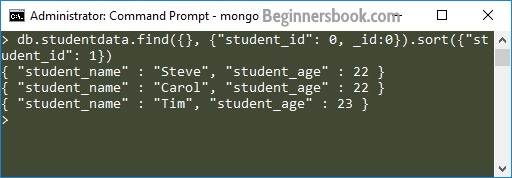
Leave a Reply