Tree topology is a geometrical representation of devices in a network, that are connected to each other in such a way that, it forms a tree like structure. Tree Topology is an example of hybrid topology. A hybrid topology is a combination of two or more computer network topologies. In this guide, we will discuss tree topology in detail.
In Tree topology, the devices are connected in a hierarchy, thus forming a tree like structure.
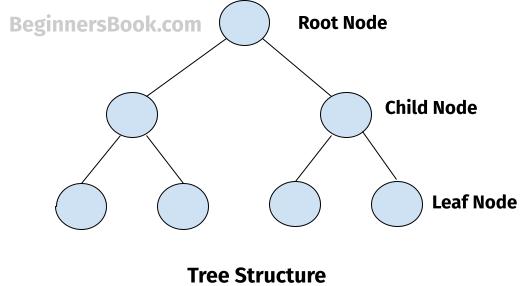
There is a root node that is at the top of the hierarchy, it has child nodes, these nodes can further have their child nodes. The child nodes at the bottom level of the hierarchy are called leaf nodes. As you go down in the Tree structure hierarchy, the number of nodes (or clients or devices) increases.
In tree topology, there is a one line of connection between the connected devices.
Why tree topology is called Star Bus Topology?
A tree topology is often referred as star bus topology, because it is a combination of several star networks connected to each other through a bus topology. The central devices (hub or switch) of these star networks are connected to a backbone cable of bus topology.
Characteristics of Tree Topology
A Tree topology has following characteristics:
- It is a combination of star topology and bus topology.
- New nodes (or devices) can be added to the leaf nodes, without affecting the communication of other devices on the network.
- It is highly scalable, as the hierarchy grows, the more nodes can be added to the leaf nodes.
- Highly secure topology as there is only one connection between the two connected nodes.
Types of Tree topology
Tree topology can be categorized in three different types:
- Star Bus Tree Topology: Devices are connected to the central devices such as hub or switch, forming a star network. Several of these star networks are connected together though backbone cable of bus topology. The central devices are connected to the backbone cable.
- Cluster Tree topology: In this type of tree topology, the parent and child nodes are grouped together to form a cluster.
- Spanning tree topology: A tree topology that follows the principles of spanning tree protocol is known as spanning tree topology. A spanning tree protocol is used to prevent looping of data signals. This is done to avoid the traffic congestion in the backbone of the network.
Note: When a signal reaches to the end of the backbone cable, it is discarded by the terminator available at the end of the backbone cable. However if it doesn’t reaches till end and keep on looping in the backbone then the STP (Spanning tree protocol) is implemented, to avoid the traffic congestion in the network.
Applications of Tree Topology
A building with multiple floors can utilize the tree topology effectively, as each floor of the table can utilize star topology benefits. All these star networks that represents separate floors of the building can be connected together using bus line.
A Tree topology can be used where all the devices can not be covered effectively by a single star topology, however multiple star networks can cover all the devices.
Real life example of tree topology
Computer network of a big organization is a perfect real life example of tree topology. Different departments of this organization can utilize the star topology. These multiple star networks can be connected together using backbone cable of a bus topology. Thus forming a tree topology
Advantages of Tree Topology
1. Fault detection is Easy
Fault detection is easy in the tree topology as a fault in the device can be traced up in the hierarchy to find out the faulty device.
For example: If a device is not communicating, it is because either the device is faulty or the parent device is faulty. This is called, tracing up in the hierarchy as we are tracing the error starting from leaf node and moving up in the hierarchy.
2. Flexible hardware and software requirements
Hardware and software requirements are flexible and depends on the requirements. A large network requires different set of hardware and software compared to smaller networks.
3. Suitable for large networks
Tree topology is preferable for large networks as the large networks can be made up of multiple smaller networks. These smaller networks are made up of star networks. These multiple star networks are connected using bus line (bus topology).
4. Secure
Tree topology is secure because devices are arranged in the tree networks in a logical manner. This means a higher department network can be assigned as a parent node and a lower department network can be assigned a child node in the tree topology network.
5. Highly Scalable
It is easy to add new devices to the network. New device addition doesn’t affect the existing devices on the network. The existing devices works fine while a new device is added to an existing star network, or multiple new devices can be connected together though a star network and this small network cab be connected to the existing tree topology.
Disadvantages of Tree topology
1. Installation is complex
Since it is a combination of multiple topologies, it is somewhat difficult to install. This is because it requires the hardware and software for both star and bus topologies.
2. Hardware dependent
The scalability of tree network is dependent on the hardware used in the network. The better the hardware, the better and reliable is the network.
3. Parent node affect child node
Since a child node is dependant on the parent node, it cannot function if the parent device is faulty of any other device on top of the hierarchy is faulty.
4. Root node failure can bring the network down
A fault in the root device can affect the communication of other devices down in the hierarchy.
5. Failure of backbone
The backbone cable connects all the star networks. If the backbone cable fails, it can bring down the whole network.
6. Costly
The installation of tree network is expensive as it requires different set of hardwares and software to connected star and bus topology.
7. Maintenance is not easy
Maintenance is not easy in tree topology due to the complex structure of the network. Also, the child device is dependant on parent device which makes the maintenance of the parent device difficult.
FAQ
Tree topology is highly scalable, secure and reliable. It is suitable for the large networks such as a big organizations, institutions, multi floor hospital buildings etc.
A tree topology is formed using star and bus topology, this is the reason, it is also called star bus topology.
In Tree topology, Multiple star networks are connected using backbone cable of bus topology. A device sends the data to its hub, this hub sends the data to another hub through bus cable, the receiver hub then broadcasts the data to the connected devices.