Geometric representation of how the computers are connected to each other is known as topology. There are eight types of topology – Mesh, Star, Bus, Ring, Hybrid, Tree, P2P and Daisy chain.
Types of Topology
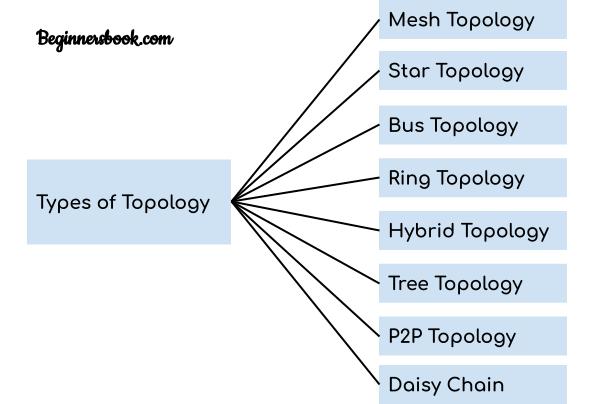
There are mainly eight types of topology in computer networks:
- Mesh Topology
- Star Topology
- Bus Topology
- Ring Topology
- Hybrid Topology
- Tree Topology
- P2P Topology
- Daisy Chain Topology
Mesh Topology
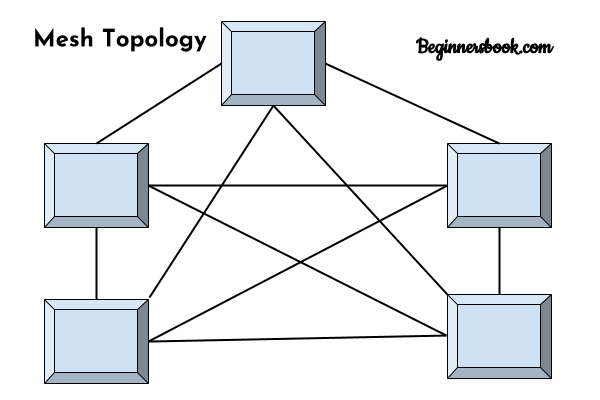
In mesh topology each device is connected to every other device on the network through a dedicated point-to-point link. When we say dedicated it means that the link only carries data for the two connected devices only. Lets say we have n devices in the network then each device must be connected with (n-1) devices of the network. Number of links in a mesh topology of n devices would be n(n-1)/2.
There are two types of Mesh topology:
- Full Mesh Topology: In this topology each device is connected to all the devices available on the network.
- Partial Mesh Topology: In partial mesh topology, each device is connected to only those devices, to which they communicate frequently. This reduces redundant links and saves the setup cost.
Advantages of Mesh topology
1. No data loss: No data traffic issues as there is a dedicated link between two devices which means the link is only available for those two devices.
2. Reliable: Mesh topology is reliable and robust as failure of one link doesn’t affect other links and the communication between other devices on the network.
3. Secure: Mesh topology is secure because there is a point to point link thus unauthorized access is not possible.
4. Easy to troubleshoot: Fault detection is easy as there is a separate connection between each devices.
5. Fast communication: As there is a dedication connection between two devices on a network, the communication is fast.
Disadvantages of Mesh topology
1. Amount of wires required to connected each system is tedious and headache.
2. Since each device needs to be connected with other devices, number of I/O ports required must be huge.
3. Scalability issues because a device cannot be connected with large number of devices with a dedicated point to point link.
Star Topology
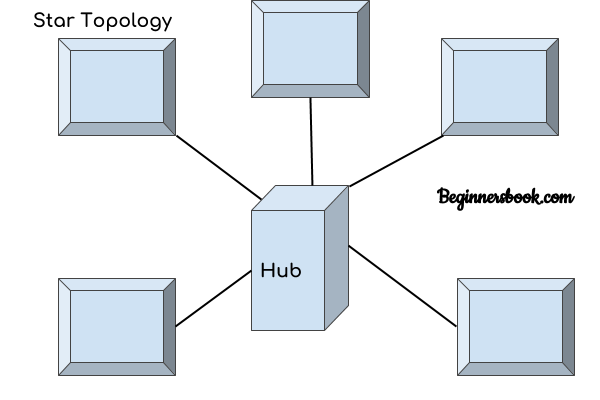
In star topology each device in the network is connected to a central device called hub. Unlike Mesh topology, star topology doesn’t allow direct communication between devices, a device must have to communicate through hub.
If one device wants to send data to other device, it has to first send the data to hub and then the hub transmit that data to the designated device.
The central device is known as hub and other devices connected to hub are called clients. Generally Coaxial cable or RJ-45 cables are used to connect the clients to the hub.
Advantages of Star topology
- Less expensive: Less expensive because each device only need one I/O port and needs to be connected with hub with one link.
- Easier to install
- Cost effective: Less amount of cables required because each device needs to be connected with the hub only.
- Robust: If one link fails, other links will work just fine.
- Easy to troubleshoot: Easy fault detection because the link can be easily identified.
- Reliable: Each device is separately connected to the hub, so a connection failure between a device and hub doesn’t affect the connection of the other devices.
Disadvantages of Star topology
- If hub goes down everything goes down, none of the devices can work without hub.
- Hub requires more resources and regular maintenance because it is the central system of star topology.
- Not Scalable: There is a limit to add new devices as each device increase the load on the central unit (hub or switch). This is why it is not suitable for the large networks.
Bus Topology
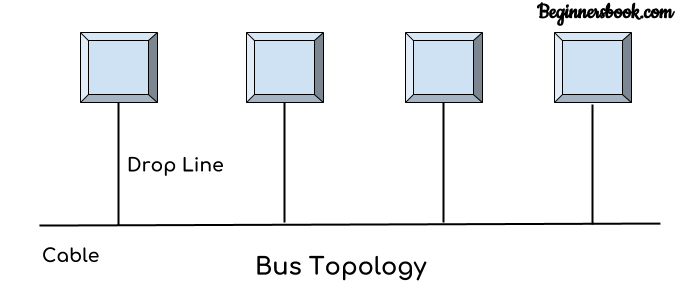
In bus topology there is a main cable and all the devices are connected to this main cable through drop lines. There is a device called tap that connects the drop line to the main cable. Since all the data is transmitted over the main cable, there is a limit of drop lines and the distance a main cable can have.
- The main cable that is connected to the devices on the network using drop line is called backbone cable.
- The main cable broadcast the message to all the devices connected to it.
- When a device wants to sends a message, it transmits the message to the backbone cable. All the other devices connected to the backbone cable receives the message whether they are intended to receive the message or not.
- The most common access method of the bus topologies is CSMA (Carrier Sense Multiple Access). This method is used to prevent the collision of data as two or more devices can send the data to main cable at the same time.
CSMA: This method is developed to decrease the chance of collisions when two or more devices starts sending the signal at the same time.
CSMA CD (Carrier Sense Multiple Access with Collision Detection): In this method, a device monitors the transmission medium after it sends the data to see if the transmission was successful. If successful, the device marks the communication successful else it sends the data again.
CSMA CA (Carrier Sense Multiple Access with Collision Avoidance): This method tries to prevent the collision from happening. In this method, before sending the data, the device checks the transmission medium to see if it is busy or not. If busy, then the sender device waits until the transmission medium becomes idle.
Advantages of bus topology
- Easy installation, each cable needs to be connected with backbone cable.
- Less Expensive: Less cables are required than Mesh and star topology
- Limited failure: The connection failure of one device doesn’t affect the connections of other devices on network.
Disadvantages of bus topology
- Difficultly in fault detection.
- Not scalable as there is a limit of how many nodes you can connect with backbone cable.
- Difficult to troubleshoot: It is difficult to identify the cause of failure.
- Data collision: When two or more devices send the data simultaneously then there is a chance of data collision. However this can be solved by implementing CSMA techniques that we discussed above.
Ring Topology
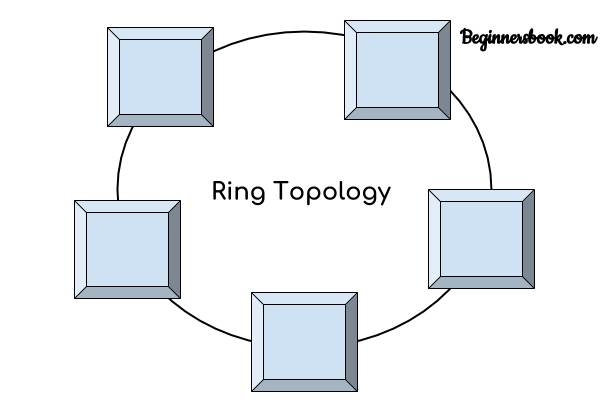
In ring topology each device is connected with the two devices on either side of it. There are two dedicated point to point links a device has with the devices on the either side of it. This structure forms a ring thus it is known as ring topology.
If a device wants to send data to another device then it sends the data in one direction, each device in ring topology has a repeater, if the received data is intended for other device then repeater forwards this data until the intended device receives it.
- Data flow is unidirectional in ring topology.
- This topology doesn’t have any end points as nodes are connected in circular fashion.
- The data transfers in ring topology in clockwise direction.
- The popular access method used in ring topology is token passing method. The word token describes segment of data send through the network. There are multiple tokens available on the network, the device that successfully acquires the token attaches the data to the token. The device that successfully decodes the token, receives the data.
Advantages of Ring Topology
- Easy to install.
- Managing is easier as to add or remove a device from the topology only two links are required to be changed.
- Less expensive: Generally Twisted pair cabling is used in ring topology which is inexpensive and easily available.
- Easy maintenance: The network in ring topology is easy to maintain as a system failure doesn’t affect other systems on network, the failed system can be easily removed and installed again after fixing the issue.
Disadvantages of Ring Topology
- A link failure can fail the entire network as the signal will not travel forward due to failure.
- Data traffic issues, since all the data is circulating in a ring.
Hybrid topology
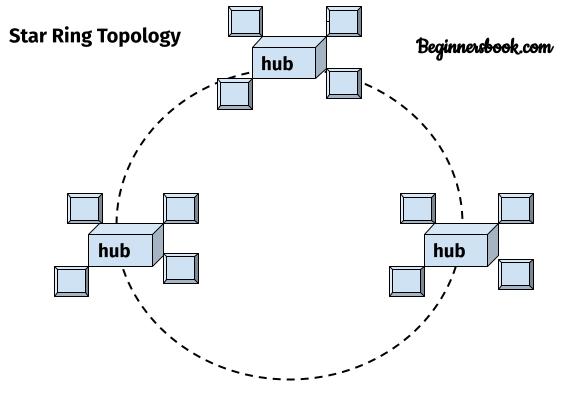
A combination of two or more topology is known as hybrid topology. For example a combination of star and bus topology is known as star bus hybrid topology, this topology is shown in the above diagram.
Advantages of Hybrid topology
- We can choose the topology based on the requirement for example, scalability is our concern then we can use star topology instead of bus technology.
- Scalable as we can further connect other computer networks with the existing networks with different topologies.
Disadvantages of Hybrid topology
- Fault detection is difficult.
- Installation is difficult.
- Design is complex so maintenance is high thus expensive.
Tree topology
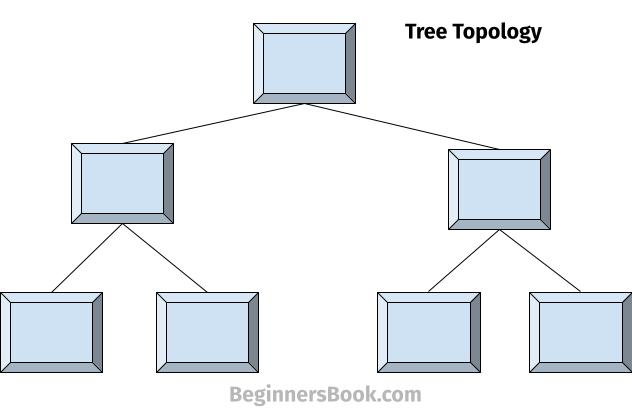
- Tree topology is an example of hybrid topology as it is a combination of star topology and bus topology that forms a tree like structure.
- The devices are connected to each other in hierarchical manner. Each node has arbitrary number of child nodes. The device at the top of the hierarchy is known as root node and other devices that are lower in hierarchy known as descendants of the root node.
- There is a single path between two devices and this is the path of the communication between devices.
- Tree topology is also called star-bus topology.
Advantages of Tree topology
- Easy error detection.
- Expendable: It is easy to add new devices to the network in tree topology.
- Easy maintenance: Devices are grouped in small star networks and these star networks are connected to each other using bus topology. It is easy to manage a device in small star network.
- Reliable: One system failure doesn’t bring the whole network down. The failed system can be easily managed.
- Supports broadband transmissions: It supports broadband transmission that is reason this topology is frequently used in corporate networks.
Disadvantages of Tree topology
- Cost: Cost of broadband transmission is high.
- Dependant on backbone cable of bus topology: All the devices connected in star networks are connected with other devices using backbone cable of bus topology. Failure in this main cable can affect the whole network.
P2P (Peer to Peer) Topology
In Peer to Peer topology, two devices are connected to each other directly. There is no client and server in P2P topology as both the devices serve the purpose of client and server both. Torrent is an example of P2P topology as one computer can download the data as well as upload the data to another computer.
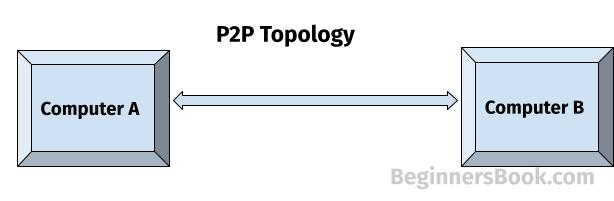
In P2P, these two devices can be two computers, routers, switches etc. The client is the computer that requests the data and server is the computer that serves the request by sending data. In P2P, both the devices can request as well as send the data.
Con: The biggest disadvantage of P2P network is the security. A computer connected to another computer using P2P can read and write the data on the computer.
Daisy Chain Topology
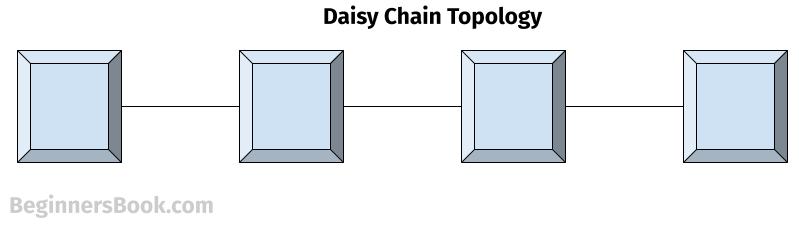
In Daisy Chain Topology, all devices are connected in a linear fashion. Consider it as a ring topology where the last device is not connected to the first device. Every device in the daisy chain network is connected to immediate left and right neighbour devices, except the first and last device.
The intermediate device helps in propagating the signal by relaying it until it reaches the destination. Consider ring topology as an advanced version of this topology, by joining first and last devices in this topology a ring topology can be formed.
The advantages ring topology has over daisy chain are:
- If there is a failure in ring network, it can send the data through alternate path. For example, if the signal is transmitting clockwise and there is a failure, the signal can still reach destination by sending the signal in reverse direction.
- Since signal flows in a loop, there is less need of transmitters and receivers so their count can be reduced to lessen the cost.
jay-cobra says
Ooh nice and well organized notes.
Cate says
So star topology is used by a central device called hub
Wow I liked how types of topology network how they are explained
Loveday Ndubuisi says
Thanks a lot for your worthwhile resources…
Alex macheka says
Tell me why we use topology on network
Vibhishan kumar says
I think you confused with defination of topology.
topology is the way or process to connect the one device to other , if you want to share data from one device to another then you connect device through cable or wireless network.
nadeem asghar says
topology is just a shape of network according to we connect devices in entire network …
Sylvester says
To increase efficiency of transmitting data between computers
Arnabi Khastagir says
It was extremely helpful as not many points were written in the course book which I redeemed and learnt from here and gained good marks in computer Unit test, Thank you beginnersbook.com.
FAITH says
This was very helpful..i managed to understand and answer my IT assignment
dumie says
Very helpful and easy to understand I managed to prepare for my IT exam
Tera baap says
Very helpful for me and for my project
Aroosa Shahid says
This is very helpful…i complete my computer assignment…well organized notes
Thank you so much
ajith says
here is the conclusion Star Topology is the best one .. am i right
King S.E.J👑 says
The listing of their features, advantages and disadvantages really helped me through my study time. I love that!
Nakazibwe JOSEPHINE says
What about tree topology?? I haven’t seen this type.
Chaitanya Singh says
Tree topology is a hybrid topology, it is basically a combination of bus topology and star topology. This topology is frequently used in corporate networks.
Mac seyram Amegashie says
This is very helpful…i complete my computer assignment…well organized notes
Thank you so much
Adam Siaka says
Really helpful cos textbooks gives little but you details here and made easy to understand and improve in the journey of IT
Audu rasheedat says
Yes it helps me complete my assignment because textbooks give just little information
Aishwarya S says
which type of topology is commonly used?
Chaitanya Singh says
Star topology is by far the most common network topology
Chepete says
Wonderful presentation, constractive sort and brief for excellent understanding. I salute you.
Muzinocolo says
It helped me very much, i managed to prepare for my quizzes and tests, now I’m ready. Thank you
Majesty Baribe says
Wow, nice work done.
You answered my questions on bus topology.
Tariq Azam says
This is very helpful notes useful for higher classes and we read it in Class.
sammy says
Its very helpful, short and clear explanations. Its also attractive to read.