In this tutorial, we will see how to convert a char to int with the help of examples. Converting a character to an integer is equivalent to finding the ASCII value (which is an integer) of the given character.
Java char to int – implicit type casting
Since char is a smaller data type compared to int, thus we do not need to do explicit type casting here. A simple assignment of char value to an int variable would do the trick, compiler automatically convert the char to int, this process is known as implicit type casting or type promotion.
In the following example we are assigning char values to integer variables without any typecasting. Compiler automatically doing the conversion here, this only applies when we are assigning a smaller data type to larger data type else we have to do explicit type casting.
public class JavaExample{
public static void main(String args[]){
char ch = 'A';
char ch2 = 'Z';
int num = ch;
int num2 = ch2;
System.out.println("ASCII value of char "+ch+ " is: "+num);
System.out.println("ASCII value of char "+ch2+ " is: "+num2);
}
}
Output:
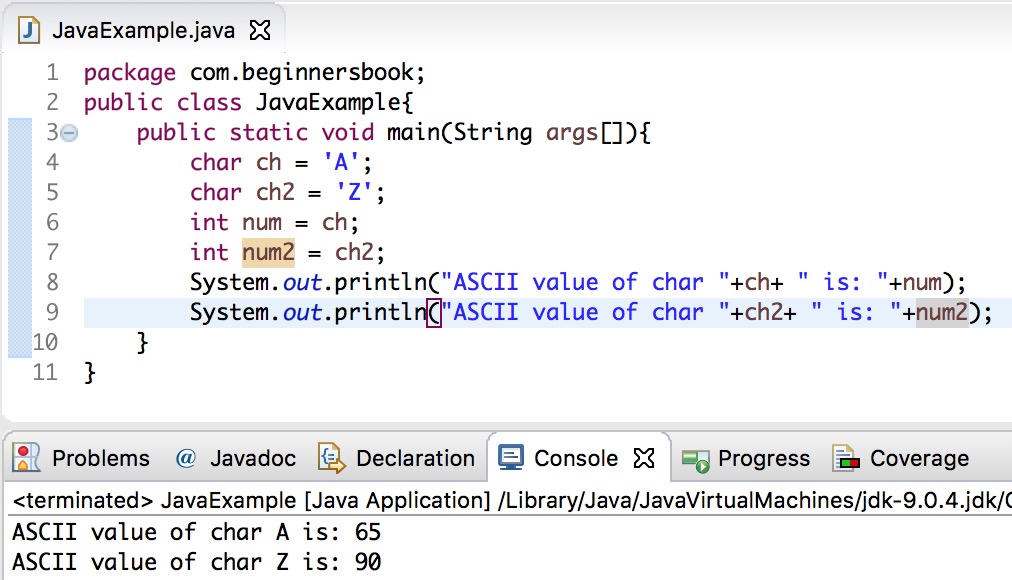
Java char to int conversion using Character.getNumericValue()
We can also use Character.getNumericValue(char ch) method to convert a char to an int. This method accepts char as an argument and returns equivalent int (ASCII) value after conversion.
Here we have two char variables ch and ch2 and we are converting them to integers num and num2 using Character.getNumericValue() method.
public class JavaExample{
public static void main(String args[]){
char ch = 'P';
char ch2 = 'h';
//conversion using Character.getNumericValue()
int num = Character.getNumericValue(ch);
int num2 = Character.getNumericValue(ch2);
System.out.println("ASCII value of char "+ch+ " is: "+num);
System.out.println("ASCII value of char "+ch2+ " is: "+num2);
}
}
Output:
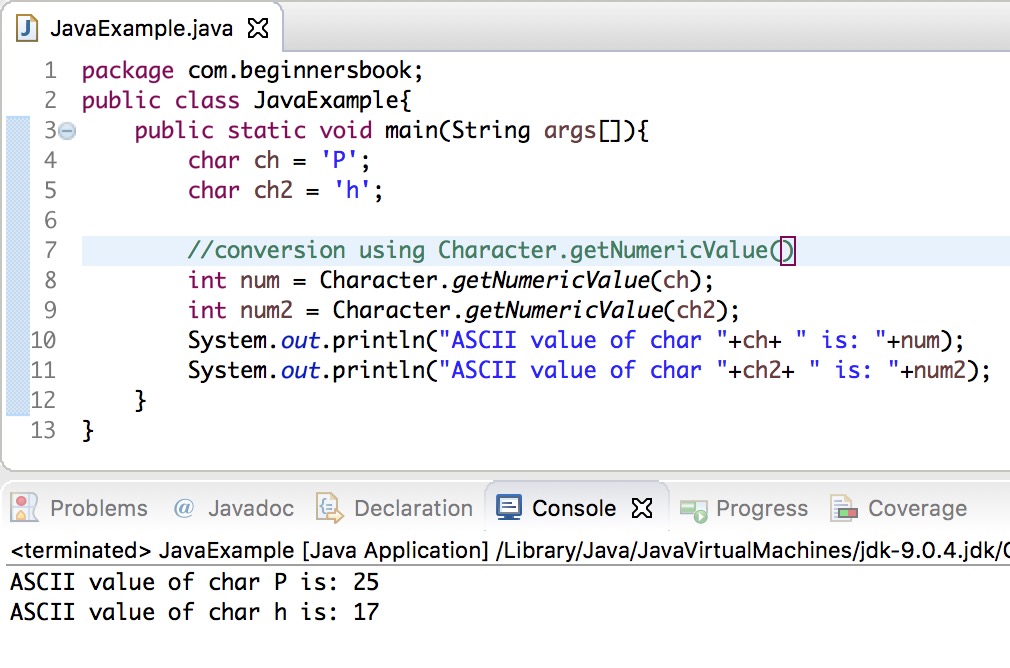
Java char to int using Integer.parseInt() method
Here we are using Integer.parseInt(String) method to convert the given char to int. Since this method accepts string argument we are converting char to String using String.valueOf() method and then passing the converted value to the method.
public class JavaExample{
public static void main(String args[]){
char ch = '9';
/* Since parseInt() method of Integer class accepts
* String argument only, we must need to convert
* the char to String first using the String.valueOf()
* method and then we pass the String to the parseInt()
* method to convert the char to int
*/
int num = Integer.parseInt(String.valueOf(ch));
System.out.println(num);
}
}
Output:
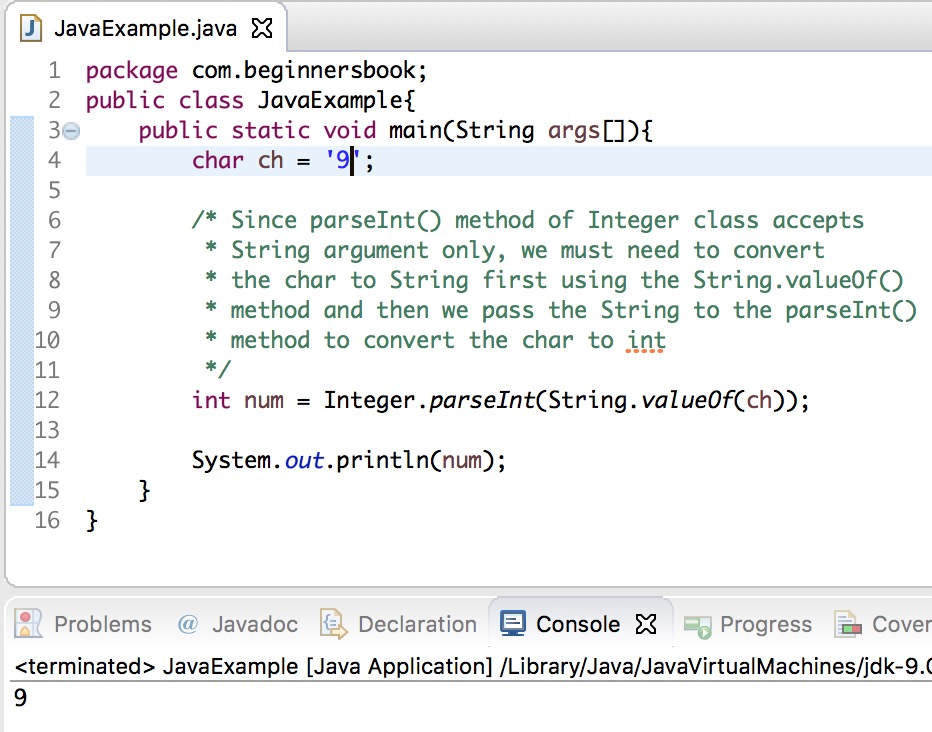
Leave a Reply